Instagram reels ideas for interiors businesses
Updated Sept 2022 – With Instagram’s announcement in late 2021 that it was no longer a photo sharing app and with their prioritising of video formats, users are now seeing reels all but takeover the Instagram feed. If you’ve not yet started using video and reels this is something you need to get to grips with to make the most of your Instagram marketing strategy.
Read on to discover everything you need to know about Instagram Reels for your interiors business. How to create them, why you should use them, and a list of ideas to help you with topics for creating Instagram reels content.

What are Instagram Reels?
Firstly let’s start with the basics – What are Instagram Reels. Reels are a way to create entertaining, quick-fire video content on your Instagram feed which lasts up to 90 seconds. Video content is simply exploding across social media and Instagram won’t be left behind. The ever-rising trend of short video content started through Snapchat and Instagram countered by creating the stories feature. Now with the popularity of quick-fire video content on Tik Tok Instagram has brought out Instagram Reels.
How to Create a Reel?
Firstly make sure you’ve updated to the latest version of the app and then head over to the Create + button in the top right of your screen. The first option will be Reel
You can record reels live or upload a pre-recorded video. You can live record one continuous video or stop and start to piece together multiple short clips as one video. When you’re on the Reels screen you’ll see some icons to help you create more engaging videos.

Audio
Audio allows you to add audio tracks to your video. There’s a huge selection of music to choose from. Instagram makes suggestions for you and you can browse your favourite artists, songs, or music genres in the search bar to find the perfect track to match your video. A word of advice here is that I highly recommend that you use the tracks within the app. If you don’t you may find that your Reel gets removed due to copyright issues – even if it is one that appears in the app’s music listings.
Effects
Add effects to your videos to enhance the appearance. Instagram will suggest trending effects to you and you can also save effects that you like from other reels. Tapping on the effects button changes the menu to show a row of effects that you can choose from. Scroll through and test the effects to choose for your video. Tapping on the effects button also starts to record the video. So it’s worth getting to know the effects before you actually start recording.


Speed
The speed icon controls the speed of your video allowing you to speed up or slow down. Speeding up a video to get a fast moving piece of content really does suit this style of media.
Layout
Allows you to split your screen recording different videos across different areas of the screen.
Timer
Using the timer helps if you are self-recording giving you time to get into position before the video starts and record from your phone hands-free.
Duel
Allows you to record an overlay of yourself over a video
Align
The final icon in this list is Align which appears in the live record mode. Tapping on Align takes the last frame from your previous clip and applies it as an overlay over the next clip in your video. This makes for very smooth cuts and seamless transitions. For example, when people do those quick outfit change videos and they always appear in the same spot, no cuts or jolts – this is the tool that makes it happen. Test it out and see what you think.
Text and Stickers
You can also add text and gif stickers just as you can in stories. If you’re looking for interior design themed stickers head over to my Giphy Channel to choose some or search my deco marketing in the Gif section
Publishing your Reel
So now you’re ready to publish your video. I’d always recommend saving a copy of your video to your phone as well as a draft. When you download it to your phone it will remove the audio but you can easily add it back on again. This gives you the opportunity to review and make sure you’re really happy with your video before publishing.
Choose a cover image for your reel. You can either choose a still from your video or upload a picture from your camera roll.
If you want to use an image from your camera roll you’ll need to have the image already in there to select so if you don’t then save your reel as a draft so you can add this later.
You can choose to share your reel just to your Reels page or to your Reels page and your feed and also to Facebook. The image you choose as your cover will be the image that shows on your feed and in your Reels page.
After you publish, or save your reel for the first time, the reel icon will appear above your feed to show people that you have Instagram reels to view. You can also now go to your reels and share your video to your story or send it to another Instagram account.


If you want to use an image from your camera roll you’ll need to have the image already in there to select so if you don’t then save your video as a draft so you can add this later.
You can choose to share yours just to your Reels page or to your Reels page and your feed. The image you choose as your cover will be the image that shows on your feed and in your Reels page.
After you publish or save your reel for the first time the reel icon will appear above your feed to show people that you have Instagram reels to view. You can also now go to your reels and share your video to your story or send it to another Instagram account.

Why You Need to Use Instagram Reels?
Whenever a platform tells you they are prioritising a feature it is a good idea to use these features and build them into your content plan as soon as you can. The objective of using any social media is to use it to showcase content that will make your business visible to the app users. This way you can build a following and fans that you can later invite to buy your product or service. Take a look at my blog for Instagram tips to grow your following or head over to my instagram services page to see what my clients say about growing their Instagram with me.
As you may well know it’s not as easy as it once was to get seen on Instagram. Instagram is busy and competitive. Because of this it now only shows your content to a small percentage of your followers. Instagram now prioritises Reels content over other content such as still photos.
If you’ve been scrolling through Instagram recently you’ll notice lots of Reels coming up in your feed. You’ll also notice the new Reels explore feed is now front and centre, encouraging you to scroll through that content first. As you can see from this picture reels take up about two-thirds of the space on the explore feed. Like I said – Instagram really wants you to see these videos!
There you have it – the exact reason you should be using reels – because Instagram is making them more visible. So for a better chance of being visible make content that is already a front runner in the Instagram algorithm.

There you have it – the exact reason you should be using reels – because Instagram is making them more visible. So for a better chance of being visible make content that is already a front runner in the Instagram algorithm.
I’m also saying this inspite of myself as I’m really not a fan of Tik Tok style videos. I find them busy, confusing, and kind of exhausting. However, if you want to get more visible on Instagram you’re going to need to use them. I’m hoping Instagram creators will bring a bit more style and grace to this form of content so I might find the short-form videos a bit more enjoyable on this platform. I’d love to know who your favorite creators are for Reels so leave me a message with their account handle in the comments.
Amazing Instagram Reels Ideas for Interiors Businesses
As always I’ll repeat the mantra that the best kind of content informs and inspires. A tip to discover Instagram Reels ideas that work is to search #interiordesign on Tik Tok where you’ll find endless interiors videos. Take a look at what is popular and trending in the hashtag to help develop some ideas. Here are some Instagram Reels ideas you could try
Inform and educate
- Reviews – Quick look around a new product, design showroom, hotel room, or restaurant
- Design hacks – Teach some how to tips and tricks
- In the studio – a quick look behind the scenes
Inspiration and aspiration
- Moodboard ideas – here’s one I made earlier
- House Tours
- Quick room changes
- Styling a coffee table, dining table, shelfie, bed, or sofa with cushions and throws
- Flower arranging
- Compare rooms – Ask your followers to comment on which they prefer
- Ask for opinions on design choices – fabrics, finishes, hardware, etc
Quirky Video Ideas
- The quick fire content format lends itself to quirky little moments which are oddly satisfying to watch. Here are some ideas to try.
- Strangely satisfying – Stirring paint, painting walls, wallpaper hanging, using power tools, stencils
- Stop motion animations and transitions. Try speeding up, slowing down and adding transitions and effects into your videos
- Funny moments – As with Tik Tok people don’t take life too seriously on Reels! Try creating a fun prank or film your pets doing something cute or silly – in a beautiful interior of course!
So that’s my guide to Instagram reels for your interiors business. If you’d like to, grow your Instagram feed, add more video into your content planning, whether it’s short pieces for social media or longer testimonials and house tours to share with potential clients take a look at the Instagram services page to see how I can help.

 My Deco Marketing
My Deco Marketing

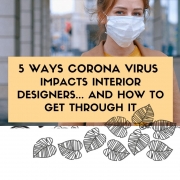




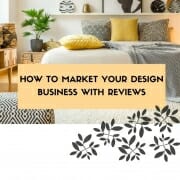 My Deco Marketing
My Deco Marketing  My Deco Marketing
My Deco Marketing
Really useful Fiona. Thanks for the info.
Thanks for stopping by. I hope you find it useful in making your Reels. Good Luck!